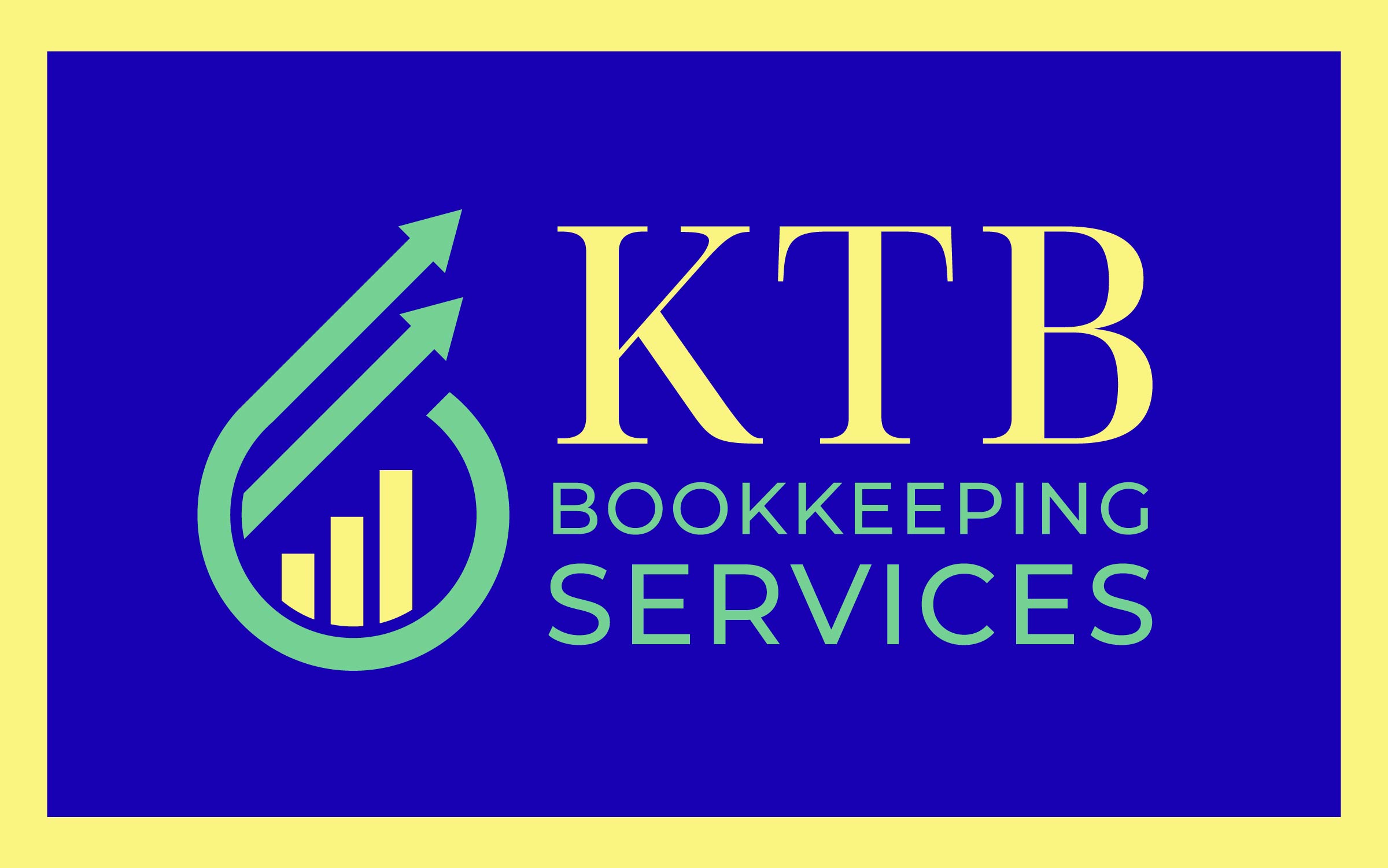Importing a TD Bank QB file into QuickBooks.
- After you have downloaded the file. Go directly to the downloaded folder. If you don’t, it won’t work.
- Right click on the QB file and select “open with notepad”
- Change FID # to 55584, Change BID # to 55584
- Save and close the file.
- Go into QuickBooks and Import the downloaded file you just changed. It will still look like a QB file. keepingthebooksne.com