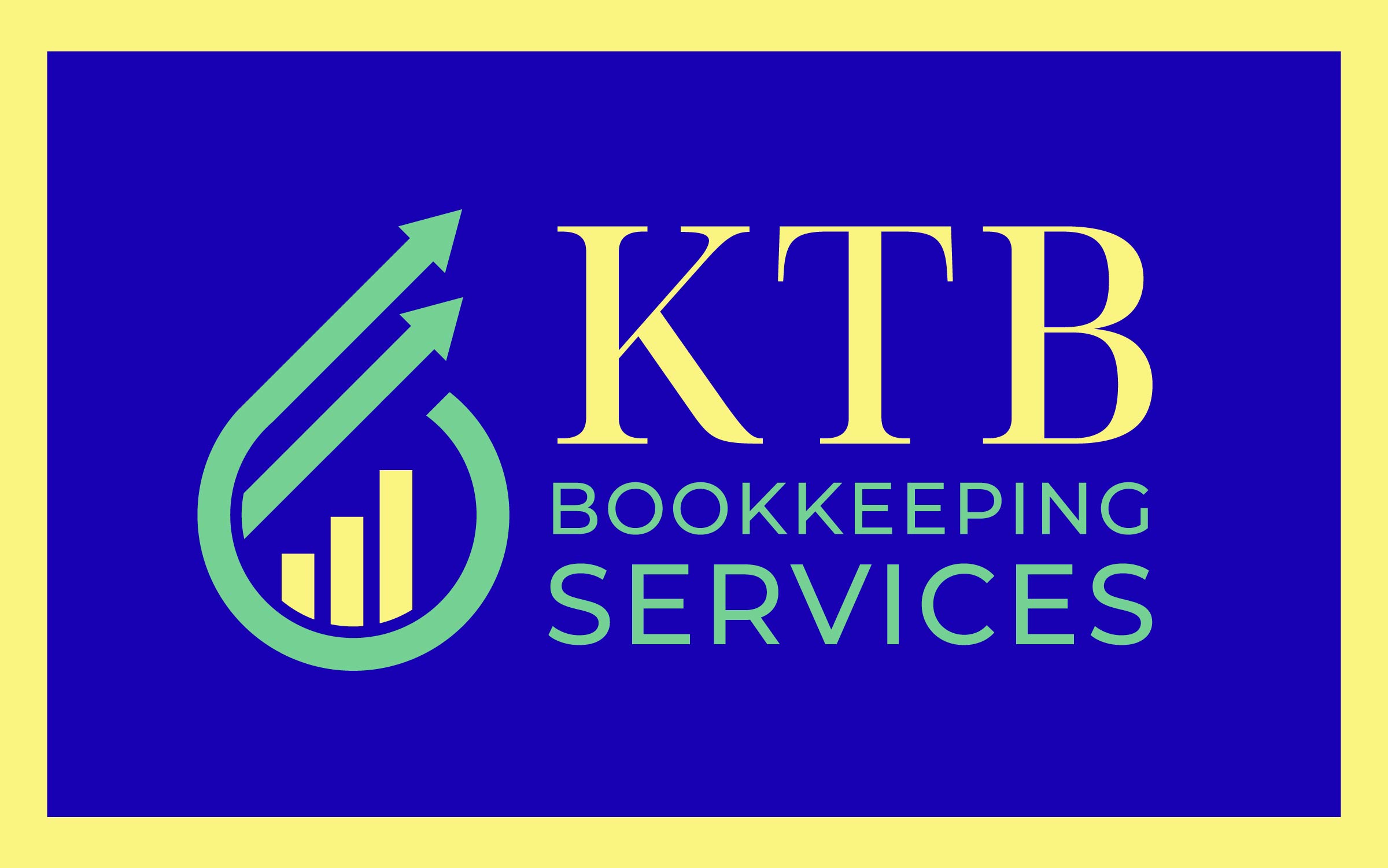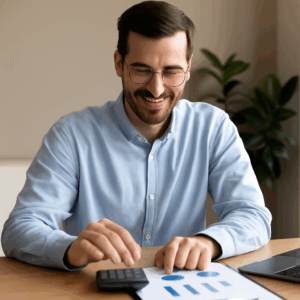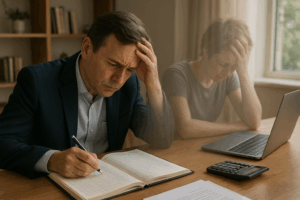As trusted bookkeepers for small businesses in Rhode Island and Connecticut, Keeping the Books is dedicated to safeguarding your financial information. Recently, we’ve seen a rise in scams targeting QuickBooks users. Scammers are sending fraudulent emails and making calls, pretending to be from Intuit or QuickBooks, and claiming your QuickBooks isn’t syncing with their server. Staying vigilant and protecting your business from these malicious activities is crucial. Here’s what you need to know.
Common Scam Tactics
- Emails from Fake Intuit or QuickBooks Representatives
Scammers often send emails that look legitimate, using official logos and professional language. These emails may claim there’s an issue with your QuickBooks account, such as a syncing problem or a security threat. - Phone Calls from Impostors
Some scammers may call, pretending to be from QuickBooks support. They might request personal information, financial details, or ask you to verify your account.
Red Flags to Watch For
- Urgent Language
Scammers often use urgent or threatening language to prompt immediate action. - Suspicious Links
Be wary of links in emails. Hover over them to check their true destination. - Unusual Email Addresses
Official QuickBooks emails will come from an @intuit.com domain. Look out for slight variations or misspellings.
Steps to Protect Yourself
- Verify the Source
Before acting on any email or call, verify the sender’s authenticity. Contact QuickBooks support directly through their official website or trusted contact numbers. - Do Not Share Personal Information
Never provide personal, financial, or account information over the phone or through email unless you are certain of the recipient’s identity. - Report Suspicious Activity
QuickBooks has provided an email address for reporting scams. Forward any suspicious emails to this address to help them track and stop scammers. - Keep Your Software Updated
Ensure your QuickBooks software is up-to-date with the latest security patches and updates. This reduces vulnerabilities that scammers might exploit.
What to Do if You Receive a Suspicious Email or Call
- Do not click any links or download attachments from the suspicious email.
- Forward the email to the QuickBooks reporting email provided by their support team.
- Contact Keeping the Books if you have any doubts or questions. We’re here to help you determine the legitimacy of any communication you receive.
Stay Informed and Stay Safe
At Keeping the Books, we prioritize your security and the integrity of your financial information. You can protect your business from potential threats by staying informed about these scams and taking proactive measures.
If you have any questions or need assistance, please don’t hesitate to contact us. Together, we can keep your business safe and secure.
Stay vigilant and stay safe!
Contact Us
For more information or assistance, contact Keeping the Books.
Follow us on social media for more updates and tips on keeping your business secure.
#SmallBusiness #ScamAlert #QuickBooks #Bookkeeping #StaySafe #KeepingTheBooks #RhodeIsland #Connecticut